WhatsApp Starts Rolling Out New Feature For Android Users | Technology News
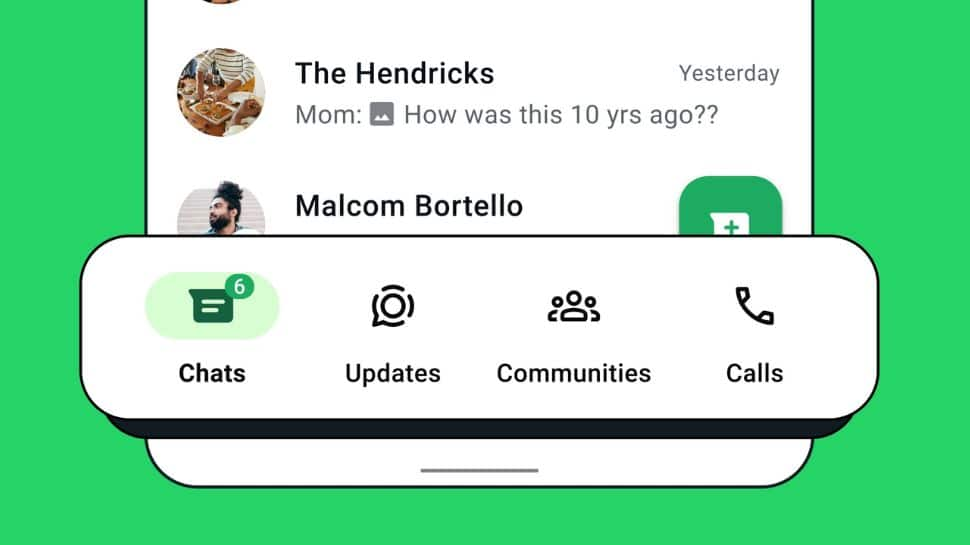
New Delhi: Meta-owned instant messaging service WhatsApp has begun rolling out a redesigned bottom navigation bar for its Android users. The four navigation tabs previously at the top of the screen have been relocated to the bottom by the company.
According to WhatsApp’s latest update via an X, which states that WhatsApp has moved some things around in the app to make it easier to access what you need and when you need it
android friends, we moved some things around to make it easier to access what you need, when you need it
meet your new navigation tools closer to your thumbs and easy on the eyes pic.twitter.com/CqLvZf9meo
— WhatsApp (@WhatsApp) March 28, 2024
“Android friends, we moved some things around to make it easier to access what you need when you need it. Meet your new navigation tools closer to your thumbs and easy on the eyes,” WhatsApp made a statement via an X.
It is important to note that this bottom navigation bar has been available for iPhone users for a long time now. (Also Read: Viral Trend On X: What Is ‘Click Here’ Feature; BJP And AAP Join Bandwagon)
WhatsApp states that the redesigned bottom navigation bar is positioned for easier thumb access and boasts an eye-friendly design. The interface has undergone significant changes, including reordering sections with “Status” renamed to “Updates.”
All four sections now have distinct icons, a departure from the previous design where only the Communities tab had an icon. The color scheme has shifted from green to minimalist white, giving the interface a fresh and modern appearance.
Adding further, the messaging platform is enhancing its capabilities with AI-driven features. Users can soon create stickers by providing text prompts, leveraging AI within the app.
Apart from this, WhatsApp could be working on a new feature to enable international payments via its in-app Unified Payments Interface (UPI) service. Moreover, the Meta-owned instant messaging platform is likely to introduce a new feature to its Android app, making it easier for users to send high-quality images and videos. (Also Read: Samsung Galaxy S23 Ultra Drops To Its ‘Lowest-Ever’ Price on Flipkart; Check Bank Offers)
This feature aims to streamline the process by allowing users to specify their preferred media quality setting.

Atul Tiwari is a seasoned journalist at Mumbai Times, specializing in city news, culture, and human-interest stories. With a knack for uncovering compelling narratives, Atul brings Mumbai’s vibrant spirit to life through his writing.





