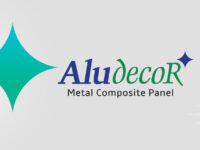PAN-Aadhaar link last day today: Follow 10 easy steps to do it now

PAN and Aadhaar linking: The last date for linking Aadhaar and Permanent Account Number or PAN cards has approached to final day today. The government extended the deadline for linking PAN and Aadhaar by three months, to June 30, to give income taxpayers additional time. Individuals who have not yet connected their cards may do so for a ₹1000 penalty.
How to check PAN Aadhaar link status online?
Step 1: Log in to the Income Tax e-filing portal.
Step 2: On the homepage, go to the ‘Dashboard’ and click on the ‘Link Aadhaar Status’ option.
Step 3: Alternatively, you can navigate to ‘My Profile’ and select the ‘Link Aadhaar Status’ option.
When your Aadhaar is successfully linked to your PAN card, your Aadhaar number will be displayed. If your Aadhaar is not linked with your PAN card, the status message ‘Link Aadhaar Status’ will be shown.
If your request to link your Aadhaar with your PAN card is still pending validation by the Unique Identification Authority of India (UIDAI), you will need to check the status at a later time.
Ensure PAN-Aadhaar linkage, else?
As per the Income Tax rules, if taxpayers fail to link their PANs with their Aadhaar as required, their PANs will become inoperative starting from July 1. Here are the implications when a PAN card becomes inoperative:
1. No refunds will be issued for such PANs.
2. No interest will be paid on any refunds during the period when the PAN is inoperative.
3. TDS (Tax Deducted at Source) and TCS (Tax Collected at Source) will be deducted or collected at a higher rate.
How to link PAN Aadhaar cards online | 10 Steps
1. Go to the official website of the Income Tax Department of India: eportal.incometax.gov.in.
2. If you haven’t registered yet, complete the registration process.
3. Use your PAN card or Aadhaar number as your user ID.
4. Log in to the portal using your user ID, password, and date of birth.
ALSO READ: How To Resolve PAN-Aadhar Link Failure?
5. Keep an eye out for a pop-up notification regarding the PAN-Aadhaar linking. If it doesn’t appear, go to the ‘Quick Links’ section on the left side of the homepage.
6. Click on the ‘Link Aadhaar’ option.
7. Enter your PAN number, Aadhaar number, and your name exactly as it appears on your Aadhaar card.
8. If applicable, select the checkbox that says “I have only the year of birth on Aadhaar card.”
9. Verify the Captcha code provided.
10. Once the information you provided matches the records of your PAN and Aadhaar, you will receive a confirmation notification stating that your Aadhaar and PAN card have been successfully linked.

Atul Tiwari is a seasoned journalist at Mumbai Times, specializing in city news, culture, and human-interest stories. With a knack for uncovering compelling narratives, Atul brings Mumbai’s vibrant spirit to life through his writing.