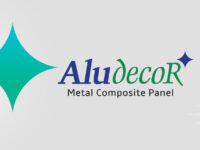Logitech MX Keys S Combo hosts rare innovation in a computer keyboard and mouse

It is not often that we review computer peripherals. This is a very rare exception, hopefully one that’ll set forth a chain of events leading to more innovation in the ecosystem. What helps is the fact that Logitech is one of those buy-it-forget-it sort of brands. You buy a keyboard or mouse from their line-up, and it is likely going to last the lifetime of the PC or Mac. That is consistency and reliability.
It neatly leads us to the new Logitech MX Keys S combo, a mix of refined hardware, which would be the keyboard and mouse, alongside neat software which is much smarter than a typical keyboard or mice companion app. How about a single key command to unfold otherwise repetitive tasks on your PC or Mac computing device? That’s there too. As well as the ability to pair and quickly switch between three computing devices.
Albeit, for all this mostly unexpected (and it works) layering of smartness, you do pay a premium. There are three parts to the MX Keys S Combo, which if you buy as a proper combination, will cost ₹22,995. The keyboard and mouse can be purchased separately too. The MX Keys S keyboard costs ₹13,295 and you’ll have a choice of graphite or grey variants. The MX Anywhere 3S mouse alone costs ₹9,225.
Then there is the Logi Options+ companion app, which works whether you’ve bought the combo or any one of the elements standalone, is available for Windows PCs and Mac computing devices. Features and options remain largely replicated across both platforms, give or take a few unique ones.
Visually, it is difficult to tell the MX Keys S apart from its predecessor – the MX Keys. That’s perfectly fine because this design, build and layout, continues to work. There is almost an Apple-esque tonality to approach here, particularly towards ergonomics – the placement of the power key, for instance. The layout takes cues too, but there is decidedly more travel and responsiveness (it’s still the scissor style mechanism). The thicker keyboard base has a part to play, as does the matte layering on each key.
Logitech has added smart illumination with this generation, which means the key lighting adjusts according to the ambient lighting. Interesting to note, this option can only be enabled using the companion app, alongside battery saving options, and there is no physical shortcut key. Except for manually altering the illumination level. It is still not common for keyboards to have a smartphone-like ambient light sensor.
This is not a keyboard geared towards gaming, nor does it have any pretentions with colourful LEDs to brighten your day. The key lighting is cool white only.
The Logitech MX Master 3S mouse succeeds the MX Master 3, which if memory serves us well, hasn’t been around for long either. The upgrades include a new quiet-click mechanism and a better 8K DPI sensor for accuracy – the latter will be relevant for precision tasks, such as media editing, and even games to an extent. The MagSpeed scrolling, using the redone scroll wheel mechanism, can be useful if you want to speed through long documents or web pages – at as much as 1000 lines per second.
There’s a button just below the scroll wheel. Click that and return to a more traditional scrolling experience once you’re done rushing through the documents.
All said and done, this is a substantial mouse, in terms of design and footprint. There may be a learning curve involved if you’ve been using anything more restrained in terms of height and thickness. Quick access keys on the left side (you’ll ideally operate this with the thumb on your right hand) can be configured to tasks such as horizontal scrolls and return to previous page or screen.
We aren’t sure if this will work well for anyone who intends to use the MX Master 3S with their left hand.
The Logi Options+ app is the reason why you’d really pay premium pricing for the Logitech MX Keys S Combo. This is where finer controls for the keyboard and mouse are available, including app specific options for each button on the mouse. On a Mac, for instance, you can have the horizontal scroll switch between different desktop windows in Finder, whilst the same can let you switch between tabs in Safari or Microsoft Edge Browsers. There are a bunch of customisations to take advantage of, once you set about finding them.
Smart Actions is interesting. Complete flexibility to create tasks as you wish, alongside some useful templates already available and configured, ready to be deployed. Something called ‘morning setup’ for instance. This can be configured (via triggers, which could be a key press or a click on the mouse) to open apps you use the most first thing as you get started with the day at work – the Safari or Chrome web browser, the Microsoft To-Do app, Microsoft Word and the Calendar app, for instance.
Similarly, there can be follow-ups – predefine a set of tabs to open every time you start the web browser.
It is always a possibility that you’d never really get used to this and muscle memory will demand manual intervention. Much as how the world had been, till now. Yet, if used right (and the possibilities are wide-ranging, even for specific apps you use), it can save a few minutes in getting you started with a task. And those minutes saved can be useful, elsewhere.
With the Logitech MX Keys S Combo, the individual upgrades for the keyboard and mouse aren’t the reason you’d even consider this. There are a few that add up, but nothing that gets you to splurge money on a new keyboard and mouse again. The predecessors, particularly if you’re using them, are very good in their own right. The latest generation is an iterative step forward, in terms of utility, usability and ergonomics.
That said, the software does take things a step forward. Customisation of physical keys to work differently across apps you use, the smartness to switch between (and up to three) PCs and Macs and extensive controls over the finer aspects of usability, make it worth your time to consider. Smart Actions really is the proverbial cherry on the cake, potentially saving time with neat automation.
The question really is, will there be a “mini” version of this combo, in a few months? Potentially priced a shade lesser than ₹22,995 you’re expected to part with right now? Time will give us the answer, but do you have the patience to wait for it?

Atul Tiwari is a seasoned journalist at Mumbai Times, specializing in city news, culture, and human-interest stories. With a knack for uncovering compelling narratives, Atul brings Mumbai’s vibrant spirit to life through his writing.