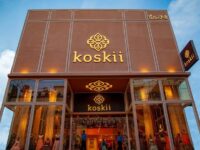India vs Pakistan WC cricket match tickets sold out? Here’s how to book it on 3 September

India vs Pakistan cricket match is not just a game, its an emotion, an emotion of love for the team, for the country and for the adrenaline rush it generates to over a billion of fans across the globe.
With India and Pakistan meeting each other only during the Asia Cup or World Cup tournaments, missing the chance to see the match is the biggest guilt a cricket fan will have.
Since nobody wants to live with the guilt, and the India vs Pakistan 2023 World Cup contest to take place in India on 14 October, the demand for tickets is expected to be quite high and so did the price.
On 29 August on BookMyShow‘s website and application, the pre-sale of tickets were sold and were out in a matter of minutes, leaving the fans disheartened.
However, with excitement for the match on Mount Everest, fans may not need to loose hope, as the the general sale of tickets will begin on 3 September at 8:00 PM IST on BookMyShow.
The site said that it may likely open the sales around 8:00 pm IST, whose price would begin at ₹2,000 and the the maximum price for one ticket may reach ₹1,00,000, reported Sportkeeda. This will be the final round of online sales and the chance for an offline sale for the tickets after the online ticket sales will be small.
Tickets category:
The tickets for highly anticipated match – to be played between India vs Pakistan at the Narendra Modi Stadium – are the most expensive ones.
Here are the categories:
Presidential Suites: ₹1,00,000
Premium Suites – Level 5 and Reliance End Boxes tickets: ₹75,000
Step-by-step guide on to book tickets for India’s World Cup 2023 matches:
1) Log in to ICC’s official ticketing website https://tickets.cricketworldcup.com
2. Choose ‘India’ by clicking on the flag.
3. Use the venue filter to book tickets accordingly
4. Select the match you want to buy tickets for you
5. Bookmyshow will add you to the queue. Don’t press the back or refresh button here as you will be out of the queue and will have to redo all the previous steps to enter the queue again.
6. Wait till the ETA. The website will redirect you to the stadium layout. There you can choose your preferred tickets according to different price ranges.
7. Add your name, last name, delivery etc. and other personal details
8. You will be directed to the payment page. Complete your payment using your preferred method.
9. Check your inbox for a confirmation mail along with the match tickets from BookMyShow.
With inputs from HT.
Download The Mint News App to get Daily Market Updates & Live Business News.
Updated: 30 Aug 2023, 10:35 PM IST

Atul Tiwari is a seasoned journalist at Mumbai Times, specializing in city news, culture, and human-interest stories. With a knack for uncovering compelling narratives, Atul brings Mumbai’s vibrant spirit to life through his writing.