How to Check Online, via SMS, DigiLocker
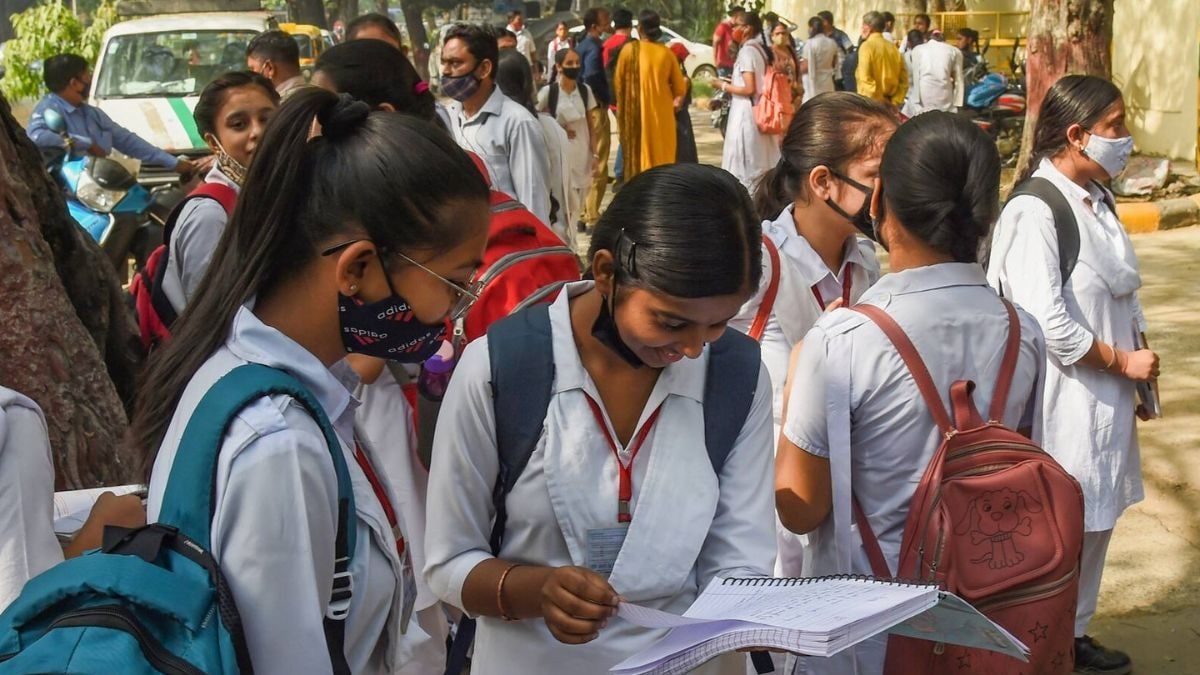
Incase the the website is down, candidates can send SMS to 56263 with their class and roll number (Representative Image)
GSHSEB Class 10 result 2023: Students are encouraged to stay tuned to the official website, www.gseb.org, for the latest updates on result declaration
The Gujarat Secondary and Higher Secondary Education Board (GSHSEB) will announce class 10th results today at 8 AM. Students are encouraged to stay tuned to the official website, gseb.org, for the latest updates on result declaration. The exams were held from March 14 to March 28, 2023, marking an important milestone in students’ academic journey.
GSHSEB Class 10 result 2023: How to check online
Step 1: Visit the official website of the Gujarat Board, www.gseb.org.
Step 2: On the homepage, click on the “GSEB Class 10 Result 2023″ link.
Step 3: A login page will be redirected to you. Put your seat number in the space given.
Step 4: After providing the required information, press the “Submit” button.
Step 5: The Gujarat Board Class 10 Result 2023 will be displayed on your screen.
Step 6: Finally, download the result and take a print out for future reference.
By following these steps, students will be able to access their GSEB Class 10 Result 2023 online and obtain a copy of their results. It is advisable to keep the downloaded result safe for any future requirements.
GSHSEB Class 10 result 2023: Steps to check results via SMS
Due to the possibility of high traffic on the official website, accessing the Gujarat SSC Result 2023 online may be challenging. By following the steps below, students can easily view their Gujarat Board Class 10 Result 2023 via SMS:
Step 1- Start the SMS app on your smartphone.
Step 2- Compose a new SMS in the following format: SSC Seat Number.
Step 3- Send the SMS to the number 56263.
Step 4- Shortly after sending the SMS, you will receive an SMS containing the www.gseb.org Result 2023 Class 10 for your seat number.
GSHSEB Class 10 result 2023: Steps to check results DigiLocker
Step 1: Go to DigiLocker- digilocker.gov.in or download the mobile app on your phone.
Step 2: Sign up using your Aadhaar number or registered mobile number.
Step 3: After logging in, look for and click on the “Education” section. Then select the “Gujarat Secondary and Higher Secondary Education Board” link.
Step 4: Select the “Class 10 Result” link from the drop-down list.
Step 5: On the new window, enter the GSHSEB Roll Number, Date of Birth, and other details. Then click on “Get Result”.
Step 6: The result will be available on the screen.
Meanwhile, Gujarat Board released the class 12th science exam result on May 2. The pass percentage was 65.58 per cent. This year 1523 students scored A2, 6,188 students scored B1, 11,984 students scored B2 and 19,135 students scored C1. Morbi is the top-performing district this year. Apart from the 10th result, the result of 12th arts and commerce is awaited.

Atul Tiwari is a seasoned journalist at Mumbai Times, specializing in city news, culture, and human-interest stories. With a knack for uncovering compelling narratives, Atul brings Mumbai’s vibrant spirit to life through his writing.





