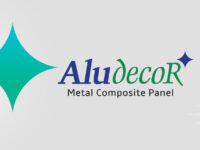Asus ROG Ally’s promising future needs pinpoint accuracy with refinement updates

If you remember the Sony PlayStation Portable (also called the PSP) from a few years ago, or have even sent curious glances the way of the Nintendo Switch since it arrived in 2017, chances are you’ve retained a soft corner for portable gaming consoles, even though smartphones have made many claims in the past few years, and rightly so too. However, this is a completely unchartered territory – Windows games on a hand-held, something the Asus ROG Ally is attempting to do.
It is a bold move, a sort of real-world investigation of portable gaming trends and gamer habits. It does raise a few questions too, one around refinement and the larger debate about whether Microsoft’s Windows at all really works in an environment that blends extremely portable form factors and a touch screen. If you’re willing to experiment, be ready to part with about ₹69,990 of your money. There is only one spec that has gone on sale for now – with 12GB RAM, a 512GB solid-state storage.
We’ll have to run you through the broader specifications and potential first, before the actuals of experience come into the picture. The core for the Asus ROG Ally experience is the AMD Z1 Extreme chip, one of the two siblings announced in April. There’s a 7-inch Full HD display. For those of you who may not have interacted with portable gaming consoles in the past, think of this as your game controller, albeit stretched to add a fairly large display in the middle – either side are the ABXY buttons, the left and right bumper keys, a menu button and the D-pad.
AMD’s Z1 Extreme is the more powerful chip, with AMD Ryzen Z1 being the other. Asus could launch that in India too, while likely keeping RAM and storage constant, but will pricing margins be enough to generate better value?
A world far beyond smartphone gaming
There are two ways to look at the Asus ROG Ally. A portable Windows PC or simply a hand-held gaming console. We’d not really recommend approaching this with any aspirations for the former, purely because Windows 11 isn’t at all primed for a touch-and-ultraportable implementation. If you’re thinking this can double up for churning out some documents or responding to emails (albeit with a Bluetooth keyboard connected), don’t even attempt.
There is a definite sense of excitement as you’ll get started with (most likely too, since a 3-month subscription is bundled) the Xbox Game Pass. That opens up an entire world of gaming titles, think of this as a buffet, that you’d also find for Windows PCs and the Xbox consoles. No dabbling with mobile versions of games, as you may regularly do on Android. These are full-fledged games, as developers intended them, in the expanse of computing power and form factors available to gamers.
Your game library (and subscription as well as purchase options) extend to EA, Steam, Epic Games and Ubisoft Connect as well.
It is fairly simple to begin with, as you browse the massive Game Pass library for games you don’t need to pay extra for (as long as the subscription is active). You will be asked to tweak some settings in an app called Armoury Crate, which is Asus’ utility for tweaking performance settings and enabling a few add-ons. You’ll start off with the list of games already downloaded to your Asus ROG Ally, but the fun is really in the ‘settings’ tab.
Could you have ever imagined a game as intricate as the Microsoft Flight Simulator, run smoothly on anything except a powerful gaming laptop or an Xbox console. You’d be surprised how well the Asus ROG Ally does. That aside, it’ll take up a large chunk of the 512GB storage space.
Performance is a case of two halves
The operating mode, which will have a significant bearing on performance, includes one for standard Windows 11 usage, Silent, Performance, Turbo and Manual. The underlying theme, unfortunately – wonky, but improving.
It is the manual mode that’ll let you set the theoretical maximum power consumption, or thermal design power (TDP) stats – from as low as 7-watt TDP to a boost of 53-watt, though on AMD processors, that boosts stays for a maximum of 10 seconds. All said and done, with this sort of flexibility that’s available, Asus is replicating what they know best from their ROG gaming laptops.
It takes time to find the sweet settings spot for each game, a curve most gamers will be willing to go through. Forza Motorsport 7, for instance, is fun to get started with, from the outset. No need to change the resolution settings, or to boost the performance mode. It simply works at 1920 x 1080 resolution, 120Hz refresh rate and AMD RSR (or Radeon Super Resolution) upscaling details. That’s the subjectivity and dynamism with modern day games.
Each have their own specific requirements. But it is with games such as the Forza Motorsport 7 is where the true potential of the Asus ROG Ally shines through.
That said, the ROG Ally does struggle to hold performance with most titles. There is perceptible heating on parts of the rear of the console, and the very audible fans add to that. The workarounds include clicking the quick access key while you game, to change resolution and refresh rate (default is 120Hz).
The real-world performance for each game will vary. Some titles such as Doom Eternal often struggle to keep up the frame rates at the display’s native Full HD resolution. The trick is to drop that down to 720p resolution, and the frame rates improve significantly at the cost of some loss of detailing.
The question you must ask yourself is – will you be okay with that compromise?
For a 7-inch screen, and with Windows 11 being designed specifically for larger screen size computing devices, there are times when certain elements on screen are simply too tiny. Most menus go down that path. It’ll strain your eyes in the long run.
Also Read:Significant shift in attitude towards gaming in India: Asus India’s Arnold Su
Not just games. Often, the input box (such as the Wi-Fi password) gets partially hidden behind the on-screen keyboard or number pad. Little things often make the most difference. Even Asus’ own Armoury Crate app renders at much above the default 150% scaling, which means you have uncomfortable scroll bars to use for vertical listings.
We did not face any stumbles, at with the Xbox Game Pass games that we tried, for controller detection. There may be instances wherein a game may think you’ve downloaded on a PC and therefore a keyboard will be the default input device, but we noticed that the controller setting was selected as default for all games.
Little details and a work in progress
Beyond the work Microsoft may or may not do to make Windows 11 more versatile on such form factors, Asus has a lot to do. The uphill task it is saddled with, for now, means it’ll have to really knuckle down on getting performance fixes and optimisations just right. One after the other.
Modern Standby Assistant becomes unresponsive, which means if the Asus ROG Ally has gone into standby mode, it’ll not wake up. The only solution is to long-press the power key, which means the console reboots. Many a game downloads were ruined this way, till we turned this off in Armoury Crate.
Speaking of the power key, there is the unflinching inconsistency of the fingerprint sensor that amazes us every time.
There are times when Windows 11 or any app simply freezes. You just have to wait for the passage of time (the more impatient ones will force restart), for that to resolve itself.
While the Asus ROG Ally is a portable gaming console, don’t think you’ll be able to leave the power adapter behind on your next travels. Battery life will vary significantly depending on game (combined with the resolution it is running at, the watts-per-hour it is consuming and the power mode dictating fan speeds).
You may get close to three hours for the lighter and more casual games, but it may just be 45 minutes or so for the heavier, console-esque gaming. What you make of a portable gaming console with limited battery stamina, is subjective. The saviour, if at all, is fast charging that has the console juiced up in next to no time.
Should you spend ₹69,990 on work in progress?
That is the big question we attempt to answer. As a foundation, there is enough power available. What’s needed is refinement. Asus has, with a series of software and firmware patches, tried to fix stability, performance and other bugs.
Some of it has worked, while a lot remains to be done still. The dip in an ability to hold performance may have been a change introduced for the sake of battery life. What it does is, it compromises both facets. Something has to give, in entirety.
Not just battery life, but actual gaming on battery power without compromised performance or mere minutes of stamina, needs to be thought through again.
What’s undeniable is the sheer slickness of the ROG Ally as a portable gaming console. With so many gaming subscriptions and store services (basically everything for Windows 11 as a platform), the potential is massive. Games such as Microsoft Flight Simulator, Forza Motorsport 7, Elden Ring, Dirt Rally, all on tap.
Despite the rough edges, foundations, with AMD’s latest chip for ultraportables, lends credence to future-proofing. As do the finer controls that Asus has integrated, to make tweaks for each game.
While it may be nigh impossible to make Windows transform overnight, Asus’ task is cut out to improve performance and slice off the rough edges. It’ll take time, but very much achievable. But whether you are willing to drop ₹69,990 of your hard-earned money for what’s work in progress is up to you. It’s not something we can recommend. The expanse of time may provide a clearer answer though, soon enough.

Atul Tiwari is a seasoned journalist at Mumbai Times, specializing in city news, culture, and human-interest stories. With a knack for uncovering compelling narratives, Atul brings Mumbai’s vibrant spirit to life through his writing.