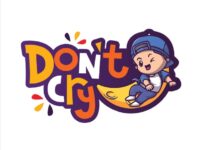Apple rolls out iOS 17.3 with Stolen Device Protection: What is it and how it works

In a move to enhance the security features of its flagship devices, Apple has rolled out iOS 17.3, featuring a Stolen Device Protection system. This latest update introduces a suite of new features, including the 2024 Black Unity wallpaper, collaborative Apple Music playlists, AirPlay for hotel TVs, and more, but it is the Stolen Device Protection that steals the spotlight, adding an extra layer of security to deter theft and protect user data.
Stolen Device Protection
According to GSMarena, the Stolen Device Protection is an opt-in feature designed to thwart crime rings targeting iPhone users in public spaces. This innovative security measure requires Face ID or Touch ID authentication, eliminating the option of passcode fallback for certain critical actions, thus ensuring that only authorized users can access sensitive information.
To further fortify the security of users’ data, Stolen Device Protection introduces a Security Delay mechanism. When attempting to change sensitive settings such as the Apple ID password or device passcode, users must undergo a multi-step authentication process. After the initial Face ID or Touch ID verification, there is an hour-long waiting period before the user can proceed. Subsequently, an additional successful biometric authentication is required, adding an extra layer of defense against unauthorized access.
2024 Unity wallpaper
As a nod to Black History Month, the iOS 17.3 update introduces the striking 2024 Unity wallpaper. This artwork, part of the Black Unity collection, celebrates Black history and culture. Users can find this unique wallpaper by navigating to the Unity section when adding a new wallpaper to their device.
Enhancements in Apple Music
Collaborative playlists for Apple Music, a feature previously seen in beta testing with iOS 17.2, makes a triumphant return in iOS 17.3. This feature allows users to invite friends to join playlists, offering a shared space where everyone can add, reorder, and remove songs. Adding a playful touch to music sharing, emoji reactions can now be incorporated into any track within a collaborative playlist, enriching the interactive music-sharing experience.
AirPlay for Hotel TVs
A notable addition to iOS 17.3 is the introduction of AirPlay for hotel TVs, enabling users to stream content directly to the TV in select hotels.
AppleCare and Warranty Information
Recognizing the importance of providing users with easy access to support and warranty details, iOS 17.3 incorporates AppleCare and warranty information in the Settings app. Users can now view coverage information for all devices associated with their Apple ID.
How to Download the Update
To access these features offered by iOS 17.3, users can download the update by navigating to Settings > General > Software Update. From there, tapping “Install Now” and following the onscreen prompts will seamlessly integrate the latest advancements into their Apple devices.
macOS Sonoma 14.3 update
While the iOS 17.3 update steals the limelight with Stolen Device Protection, macOS Sonoma 14.3 accompanies this release with notable enhancements to Apple Music, collaborative playlist features, and the convenient integration of AppleCare and warranty information within the Settings app.
Unlock a world of Benefits! From insightful newsletters to real-time stock tracking, breaking news and a personalized newsfeed – it’s all here, just a click away! Login Now!
Download The Mint News App to get Daily Market Updates & Live Business News.
Published: 23 Jan 2024, 01:04 PM IST

Atul Tiwari is a seasoned journalist at Mumbai Times, specializing in city news, culture, and human-interest stories. With a knack for uncovering compelling narratives, Atul brings Mumbai’s vibrant spirit to life through his writing.