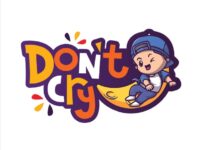An elegant Lenovo Yoga 9i matches performance expectations as well

This is a flagship laptop par excellence, and that is how it should be. The fact that it is a convertible may add another dimension of utility. But that’s subjective and may or may not be a typical use case for you. What isn’t subjective, however, is the 2.8K OLED display that doesn’t have many rivals worthy of your money, a Bowers & Wilkins-tuned soundbar that rotates with the display and a build that isn’t holding back on showing off the Lenovo Yoga 9i’s metal exterior.
At ₹1,67,105 onwards for the Yoga 9i, you wouldn’t expect anything less than top-notch experience, and one of the important elements building up to that is the specs. Lenovo hasn’t compromised on that. The spec we are reviewing here is powered by the latest generation (that’s the 13th generation, to be specific) Intel Core i7-1360P chip, along with 16GB RAM and a fast 512GB SSD, or solid state drive. You wouldn’t run short on performance, that is for sure.
The one limitation you can (and likely will) point to is the lack of a dedicated graphics chip, which somewhat limits even the casual gaming aspect.
Apart from that, it has all the elements you’d like in a laptop which is equally comfortable on your office desk, a boardroom, your bedside table for a spot of Netflix binging before calling it a day, and a companion in your backpack for the travels together. Including the hinge that enables the tablet-esque usage scenario. Three USB-C, one USB-A and a 3.5mm headphone jack is all you get on the ports list. One of these will be taken up for power, when you’re not using this on battery. That’s still more than a Dell XPS 13.
By tipping the scales at around 1.4kg, you be the judge of lugging comfort. If at all, it may add credence to the positioning for travel.
Unlike its ThinkPad siblings, this doesn’t have that typical ‘business-like’ design. But Lenovo has restrained things well enough to not go completely the other way. What you’ll notice soon enough and appreciate every time you pick this computing device up, are the nicely rounded metal spines (including the lid too) – all this just makes it rest better in your palm, as you slide it into the laptop bag. Little things often make the most difference.
Speaking of the little things, you may find the power button placement (it is on the right spine) a bit annoying. At least till you get used to it.
It seems laptop makers are on an unwritten mission – make built-in speakers better. Things don’t get any more serious than getting the Danes on board (if there is one thing Danes know well, it is luxury audio). Bang & Olufsen has tuned the speaker system in the Lenovo Yoga 9i, which has been positioned as a soundbar-esque experience. It sits below the display, which means it is sending the audio in your direction. Secondly, if you intend to use this laptop as a tablet, the speakers remain top side then too.
The dual 2-watt tweeters are joined by dual 3-watt woofers. Not the most exciting combination in an audio formation, but the sound that emerges is good enough to let you do a Netflix viewing session without having to mandatorily search for headphones. Or a wireless speaker, if you’re at home. Laptops over the years set the bar really low for audio performance, but this is definite improvement.
Also Read:Lenovo’s new ThinkPad X1 Carbon stays true to its illustrious lineage
The other spec that really impressed us is the 2.8K OLED display. At first glance, this looked like it is a 4K screen, that is how good. Pixel density, crispness and how the colours have been tuned, all make a difference. And they have, definitely. This tops out at 90Hz on the refresh rate scale, and that’s good enough, also considering it won’t be hosting much gaming.
It is an OLED display, and the advantages are fully utilised by how Lenovo have tuned it. The rating of 400-nits peak brightness makes it more than capable of going really bright. Interestingly enough, colours don’t lose their charm as you slide up the illumination. The blacks go quite deep, which has a positive impact across the colour spectrum.
On the keyboard, and it is clear a lot of thought has gone into detailing the finer aspects, are quick access keys for tasks that would otherwise be buried beneath layers of menus. Smart Power lets you tweak battery use, useful to eke out a few more minutes when on the move. Background Blur does exactly as the name suggests, for all video calls, by directly commanding the webcam. There are keys for audio mode and colour tuning too.
It is nevertheless perplexing the Lenovo Yoga 9i makes do with a 2.1-megapixel webcam. You’ll need to keep the room illuminated, for video calls.
You might be wondering about the battery life. Many Windows laptops claim more than they are able to deliver. The Lenovo Yoga 9i, when used as a work laptop at 50% display brightness (more than enough on an OLED) and if you’re careful with Chrome tabs not being strewn around, can get you as much as 10 hours and 30 minutes on a single charge. That’s the best we could extract. Still, there isn’t the confidence to leave the charger behind when heading out for work. An Apple MacBook effortlessly generates that confidence.
Fast charging is useful, but don’t use it too often unless you’re in a hurry to get going. Battery degradation will happen, in the long term.
As we step away from the Lenovo Yoga 9i, we must turn around and admire the elegance one more time. It is a good-looking laptop, well-built and quite to the point with ergonomics. No shortage of performance, though in all likelihood, the fantastic display and the uniquely packaged speaker system, will make this investment more than worthwhile for you. Just that this laptop isn’t meant for gaming. You cannot have everything.

Atul Tiwari is a seasoned journalist at Mumbai Times, specializing in city news, culture, and human-interest stories. With a knack for uncovering compelling narratives, Atul brings Mumbai’s vibrant spirit to life through his writing.