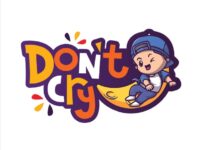CBSE 10th, 12th Board Results 2024: CBSE releases access code for student DigiLocker accounts

Ahead of announcing the results of the Class 10 and 12 board exam 2024, the Central Board of Secondary Education (CBSE) has released a 6-digit activated Access Code for students’ DigiLocker accounts so that they can easily access scorecard in their DigiLocker accounts.
“The student-wise Access Code file is being made available to Schools in their DigiLocker accounts from where schools can download and disseminate Access Code to individual students”, the CBSE said in a release.
“After activation of DigiLocker accounts, students can access their Digital Academic Documents under the ‘Issued Documents’ section,” the release read.
It is important to note that for the past several years—to strengthen the security and privacy of students’ data—the CBSE, in collaboration with NeGD, has been opening DigiLocker accounts for Class 10 and 12 students in advance to provide digital academic documents through CBSE’s digital academic repository, ‘Parinam Manjusha,’ immediately after the declaration of result.
CBSE 10th, 12th Board Results 2024: How to access Student DigiLocker account
For Schools:
- Go to the cbse.digitallocker.gov.in/public/auth/login
- Login using the LOC credentials
- Click on ‘Login as School’ from the dropdown menu
- Click on the ‘Download Access Code file’
- A new screen will appear from where schools can download the PIN:
-For Class X students — Click on Download Access Code for Class 10
-For Class XII students — Click on Download Access Code for Class 12
After downloading the file, the school have to share the Access Code individually with the respective students in a secure manner.
For Students:
- Go to cbseservices.digilocker.gov.in/activatecbse
- Click on “Get Started with Account Confirmation”
- Select your class, either 10 or 12
- Enter your school code, roll number, and 6-digit access code ( provided by your school)
- Click on “Next”
- Enter your 10-digit mobile number
- Click on the “Submit” button
- Enter “Date of Birth” (only for Class 12)
- An OTP will be sent to your registered mobile number
- Enter the OTP received on your mobile number
- Click “Submit”
- Your DigiLocker account will be activated
- Click on “Go to DigiLocker Account”
- Click on “Issued Documents Section”
- The result will be displayed on your screen
Unlock a world of Benefits! From insightful newsletters to real-time stock tracking, breaking news and a personalized newsfeed – it’s all here, just a click away! Login Now!
Download The Mint News App to get Daily Market Updates & Live Business News.
Published: 05 May 2024, 11:24 AM IST

Atul Tiwari is a seasoned journalist at Mumbai Times, specializing in city news, culture, and human-interest stories. With a knack for uncovering compelling narratives, Atul brings Mumbai’s vibrant spirit to life through his writing.